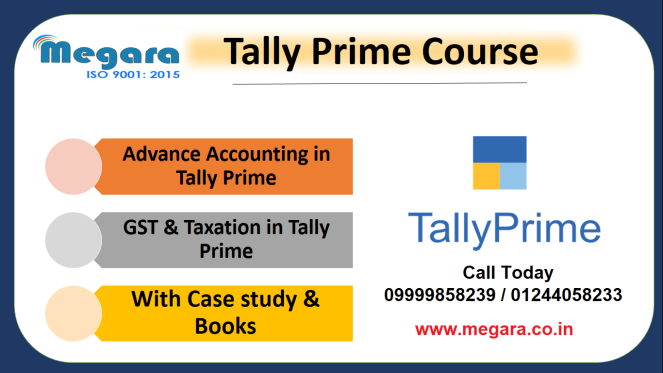A Tally course is generally a 1-3 month long program where you will get to understand the software in-depth and learn concepts related to Inventory Management, GST and TDS Calculation, Modifying Company details, etc
MODULE 1- INTRODUCTION OF ACCOUNTING
1. Accounting Principles, Concepts and Convention
2. Double Entry System of Book Keeping
3. Types of Accounts
4. Golden Rules of Accounting
5. Mode of Accounting
6. Financial Statements
7. Recording Transactions of Sample Data
MODULE 2 – INTRODUCTION OF TALLY PRIME
1. Getting Functional with Tally Prime
2. Creation / Setting up of Company in Tally Prime
3. Company Features
4. Configurations
MODULE 3 – CHART OF ACCOUNTS
1. Groups
2. Ledgers
3. Walkthrough for creating Chart of Accounts
4. Practice Exercises
MODULE 4 – STOCK GROUP
1. Stock Categories
2. Units of Measure
3. Godowns
4. Stock Items
5. Voucher Types
6. Walkthrough for creating Inventory Masters
7. Practice Exercises
MODULE 5 – ACCOUNTING VOUCHERS
1. Walkthrough for recording Accounting Vouchers
2. Inventory Vouchers
3. Walkthrough for recording Inventory Vouchers
4. Invoicing
5. Practice Exercises
MODULE 6 – ORDER PROCESSING
1. Reorder Levels
2. Tracking Numbers
3. Batch-wise Details
4. Additional Cost Details
5. Bill of Material (BOM)
6. Price Levels and Price Lists
7. Stock Valuation
8. Zero Valued Entries
9. Inventory Ageing Analysis – Different Actual and Bill Quantities
MODULE 7 – BILL-WISE DETAILS
1. Cost Centres and Cost Categories
2. Voucher Classes
3. Cost Centre Class
4. Multiple Currencies
5. Interest Calculation
6. Budgets & Controls
7. Scenario Management
8. Stock Summary
9. Trial Balance – Practice Exercises
MODULE 8 – CREATION & CONFIGURATION OF STOCK ITEMS AND LEDGERS WITH GST
1. Start Using Tally Prime for Compliance
2. Activating GST for Your Company
3. Setting Up GST Rates
4. Updating Stock Items and Stock Groups for GST Compliance
5. Updating a Services Ledger for GST Compliance
6. Updating Sales and Purchase Ledgers for GST Compliance
7. Updating Party GSTIN
8. Creating GST Ledgers
9. Creating Income and Expense Ledgers
MODULE 9 – RECORDING OF TRANSACTIONS
1. Recording Sales and Printing Invoices
2. Recording Export Sales
3. Sales – Nil Rated, Exempt, SEZ, and Deemed Export
4. Recording Purchases
5. Recording a Tax Payment
6. Recording Sales Returns, Credit Note
7. Recording Purchase Returns, Debit Note
8. Reverse Charge under GST
9. Recording an Advance Receipt from Customer
10. Recording an Advance Payment to Supplier
11. Recording Journal Vouchers for Adjustments Against Tax Credit
12. Recording a Journal Voucher for TDS Adjustment
13. Recording a Journal Voucher for TCS Adjustment
14. Recording a Journal Voucher for Refund of Tax Credit
15. Recording a Journal Voucher for ISD Credit
16. Recording a Journal Voucher for Transitional Credit
17. Recording Journal Vouchers for Other Liabilities
18. Recording Journal Vouchers for Reversal of Tax Credit
19. Recording Journal Voucher for other Adjustment Entry
MODULE 10 – WORKING WITH TDS & PAYROLL IN TALLY
MODULE 11 – BANKING
1. Introduction of Banking Feature In Tally Prime
2. Cheque Register
3. Cheque Printing
4. Bank Reconciliation
5. Deposit Slip
6. Payment Advice
MODULE 12 – FINANCIAL STATEMENTS& REPORTS
1. Accounting Books, Registers& Reports
2. Inventory Books & Reports
3. Exception Reports
4. Practice Exercises
MODULE 13 – STATUTORY REPORTS
1. GST REPORTS
2. Exporting GSTR-1
3. GSTR – 3B
4. Returns Summary
5. Challan Reconciliation
6. Status Reconciliation
7. Annual Return
MODULE 14 – TALLY VAULT
1. Security Controls
2. Tally Audit
3. Backup and Restore
4. Split Company Data
5. Export and Import of Data
6. Web Enabled, Print Preview and Online Help – Printing Reports
FEE & BATCH DETAIL-
Regular Batch: 2 Month.
Weekend Batch: 3 Month.
Fast Track Batch: 7 days.
FEES: CALL US FOR BEST DISCOUNT AND OFFERS.
Payments can be made by Cheque/Draft/Bank Transfer/Credit & Debit Card/Deposits in
Axis Bank
Account Name: MEGARA INFOTECH PVT. LTD.
Bank- Account No: 9220 20004 305261
IFSC Code — UTIB0000056
MEGARA INFOTECH PVT. LTD.
M 46, Old DLF Colony, Sector-14, Gurgaon (HR)
Mob: +91-7065 737 300 / +91-9999 858 239, Tel: 0124-4058233.
Email: contact@megara.co.in
Follow us at: http://www.facebook.com/Megarainfotech
Please fill up the below form For Any Enquiry will contact to you in next 12 hours.
Note:- Online Live Practical Training is Available in Gurgaon, Delhi, Ghaziabad, Faridabad, Noida, Mathura, Agra, Mumbai, Jaipur, Chandigarh, Bangalore, Chennai, Pune, Lucknow, Kalkata, Bhopal, Hyderabad, (Pan India)